If you have a phone connected to your account that you no longer wish to allow access (eg, you've changed phones), you can remove it from the web interface.
Edit App Access
Open the full web app here: https://gator.net.au Then use the "Settings" button and change to the "App" tab:
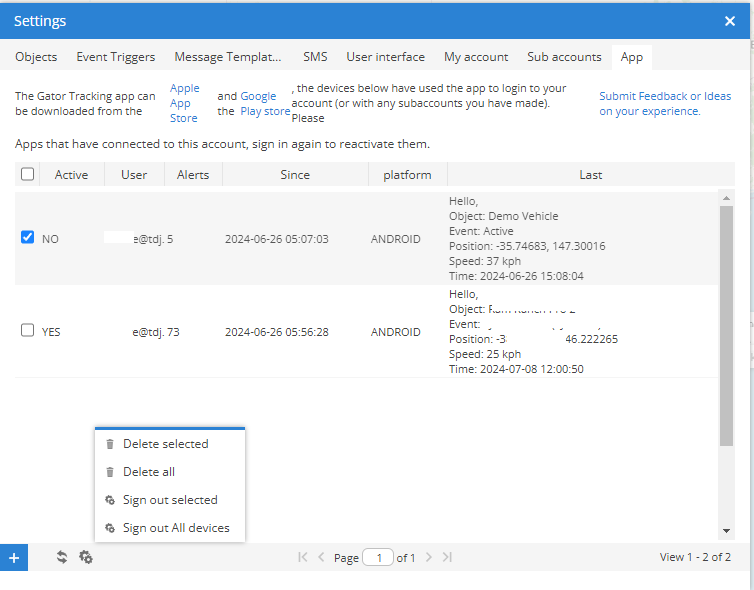
The headings are: Active (indicates if it is logged in), User (your email, or subuser), Alerts (the number of alerts that have been sent), Since (when it was added), platform (either Android or Apple), Last (The last message we sent to that device).
Using the menu at the bottom, and the checkboxes, you can choose which app/device instances to keep, and which to delete. This works best after you've changed your password, so they can't just log back in again.
Deleting an app instance removes all it's access from the server, and any configuration it had, so when the app tries to use it again, it can't, as there is nothing.
Logging out an app, simply disables it for now, when they log in successfully it will work as it did.