We assume everyone is in Sydney/Melbourne, so if you're not, you'll need to set the timezone on your account to match your physical location.
Apologies to all of you, but we haven't figured out how to detect that from your browser yet. Might add that to the new account process eventually, in the meantime, you'll notice that all the times are slightly wrong, curse the east-coast a little bit, then find the setting..
If you can't find it, that is what this page is for, so we can point to it when you ask us for help, or should you google it. ;-)
Basically, login, click on "Settings" then use the bottom of the "User Interface" tab to set your timezone and daylight savings settings. If your location does not use DST, simply deselect the checkbox. Then Save (top-right).
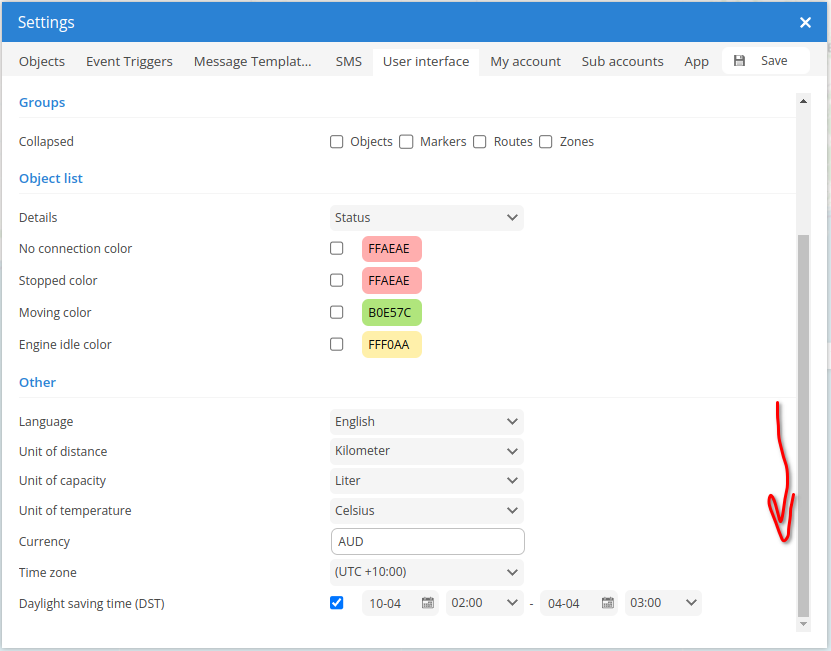
The start & end dates are for the summer, when DST is in effect. So, set your normal/standard timezone, and add the dates/times where the DST rule should work.
This will affect your notifications and reports, so has to be set correctly.